How To Stream and Record a Funeral Service
When Moments Matter
Get started with ATTEND.
On any Apple device, Download the App. Create an Account, & Schedule a Service.
In the app, click ‘invite’, use text messaging or email to invite friends and family that can not attend in person or wish to view later.
Make it Unique by uploading a cover photo and a slideshow.
When on the app, click ‘Customize’, then ‘Cover Photo & Slideshow’. There, you will be promoted to upload a photo that will show in the invitation emails and on the website before the livestream.
If you choose to upload a slideshow, it will be available before the livestream begins. When the recording is available, attendees can still view the slideshow before the recording begins.
Keep the Service Online
Please, keep the service online by logging in at app.attend.live or using the app and selecting ‘Keep online.’ ATTEND will ask you to keep the service online for 1 year.
Stream & Record using the ATTEND app.
Click ‘Go live’ and we will notify all those invited that the live stream has started. We will also save a local backup to the device streaming, just in case internet has a poor connection.
How To Schedule A Stream
Sed ut perspiciatis unde omnis iste natus error sit voluptatem accusantium doloremque laudantium.